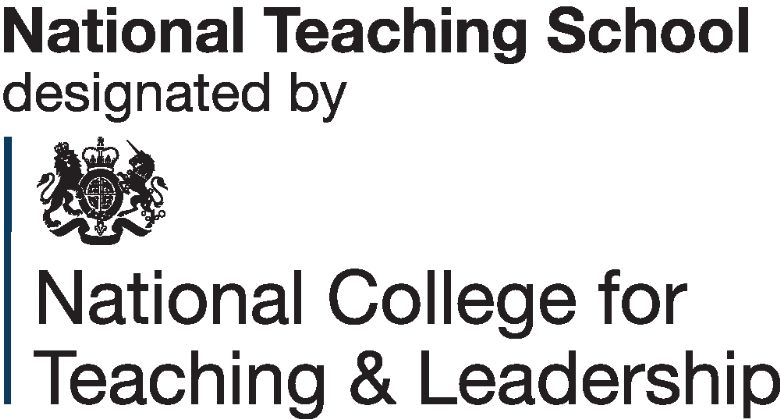Work for Absent Students
Students who are unable to visit school site, will have been asked to carry out work at home. The instructions below are for those students trying to do so.
- Go to drive.google.com in a web browser.
- Login using your School Email Address.
- Depending on the device follow the instructions:
- Desktops & Tablets
- You will find a menu on the left side, inside this menu you will find Shared Drives. Select "Shared Drives".
- Mobile Devices
- In the top left corner you will find 3 horizontal lines, select it and it will expand a menu. Select Shared Drives from this menu.
- Desktops & Tablets
- Open the "Lesson Resources for Students" Shared Drive.
Here you will find any work that your teachers may set you. Alternatively some teachers may set you with work from Google Classroom.
If you have any issues then please contact helpdesk@redborne.com and we will happily help you out.